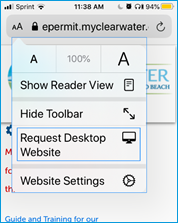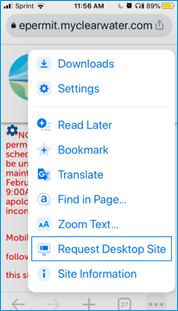Switching to Desktop Mode for Accela
Citizen
Access on Mobile
Issue: Global Search does not work on mobile phone.
Resolution: To get the global search to work on the mobile phone with the new version of Accela (9.3.1) one needs to switch to Desktop Site as shown below.
Apple iPhone or iPad Devices
|
1. In Safari
browser: a. Navigate
to https://epermit.myclearwater.com b. Tap the AA on the left of the
address bar c. Select [Request
Desktop Website] |
|
|
2. In Chrome
browser: a. Navigate
to https://epermit.myclearwater.com b. Select
the 3 dots menu on the bottom right c. Scroll
and select the [Request Desktop Site] |
|
Android Devices
|
1. In
default browser: a. Navigate
to https://epermit.myclearwater.com b. Select
the 3 lines menu on the bottom right c. Select [Desktop Site] |
|
|
2. In Chrome
browser: a. Navigate
to https://epermit.myclearwater.com b. Select
the 3 lines menu on the bottom right c. Scroll
and select the [Desktop Site] |
|